Step 1
Check whether your Linux operating system's Instruction Set Architectures (ISA) is 32-bit or 64-bit by running the command uname -m on the terminal.
Depending on the resulting ouput:
-> x86 or i686 stands for 32-bit architecture
-> amd64 or x86_64 stands for 64-bit architecture
linux32LAFFpkg(Jan-23-14).tar.bz2 or linux64LAFFpkg(Jan-23-14).tar.bz2 to any place you like.
Just make sure all folder names in the path you choose do not contain any blank spaces.
Step 2
Extract the contents of the archive file you just downloaded,
This should take anywhere from 3 to 10 minutes to complete.
Step 3
Open up the ULAFF directory you just extracted,
Right-Click the 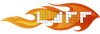 executable, then choose Create a Shortcut,
executable, then choose Create a Shortcut,
and place it anywhere you like.