Step 1
macLAFFpkg(Jan-23-14).tar.bz2 to any place you like.
Just make sure all folder names in the path you choose do not contain any blank spaces.
Step 2
Double-Click the  file you just downloaded to begin extracting its contents.
file you just downloaded to begin extracting its contents.
This should take anywhere from 3 to 10 minutes to complete.
Step 3
Open up the ULAFF folder you just extracted,
Drag and drop the 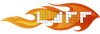 executable to your Dock or control-click -> Make Alias,
executable to your Dock or control-click -> Make Alias,
and place it anywhere you like.
The very first run may take a little longer, and you might also get an "unidentified app" message. You can override this restriction by doing the following:
Control-Click the LAFF executable so that it shows 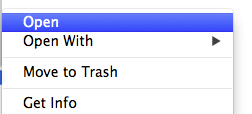
choose Open from the menu and then click Open to confirm.